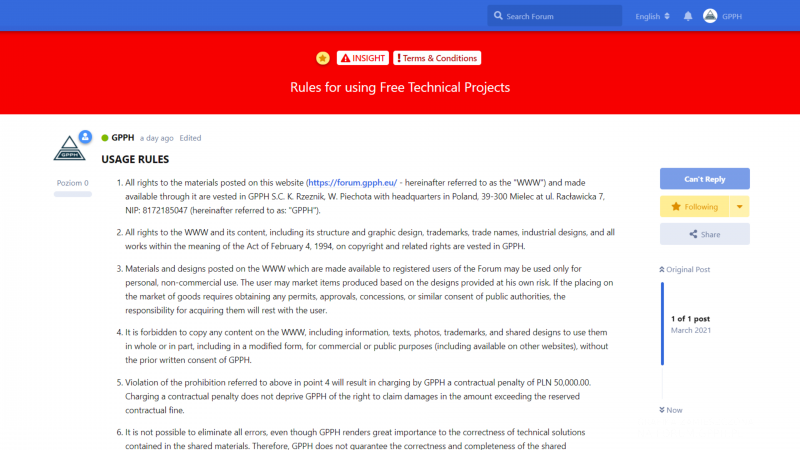In this guide, we will explain how to follow selected sections or topics
1⣠To follow sections of your choice, select it from the menu on the left.
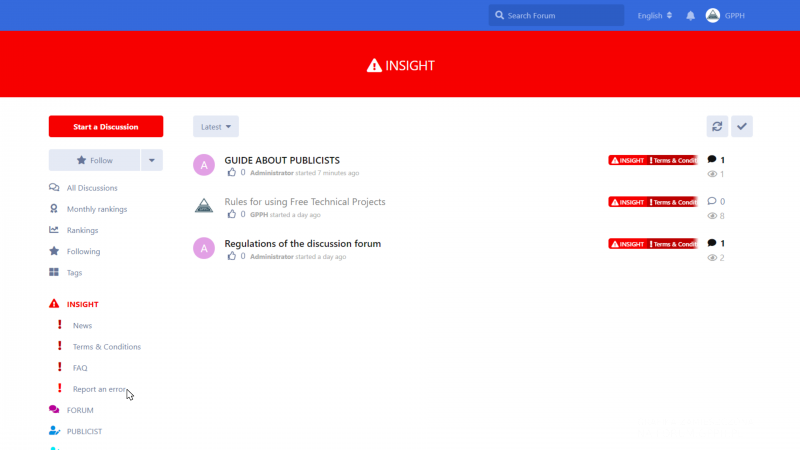
2⣠Click "Follow" on the left menu (under the "Start Discussion" button).
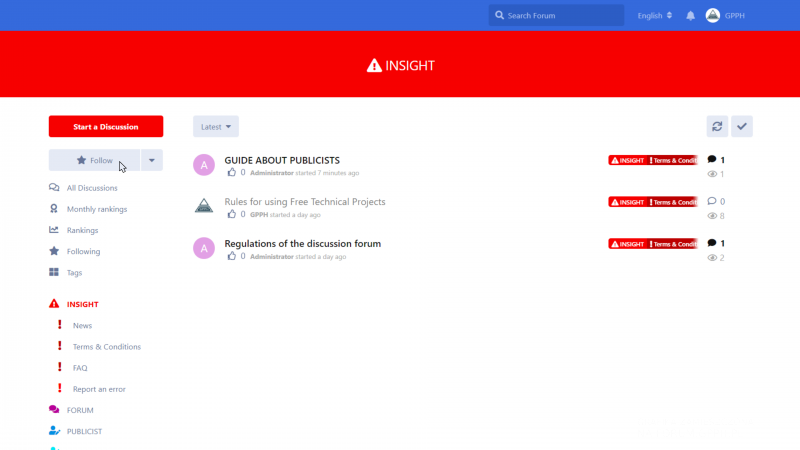
3⣠You are following the section now.
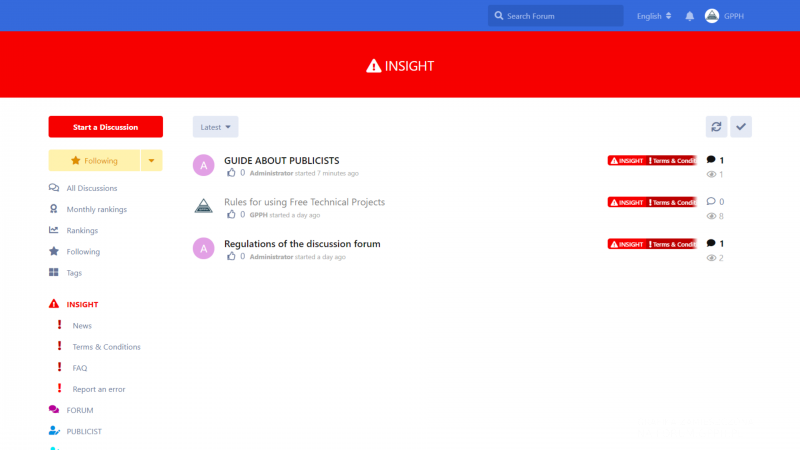
4⣠To follow the topic of your choice - click it.
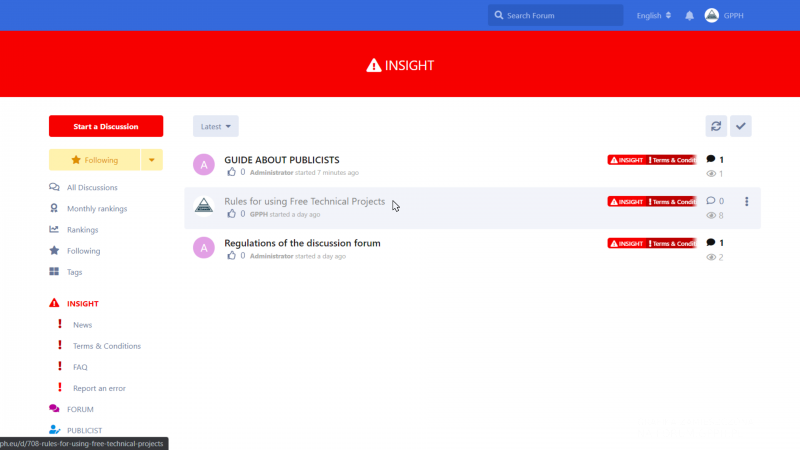
5⣠Click "Follow" in the menu on the right of the topic (under the "Reply" button).
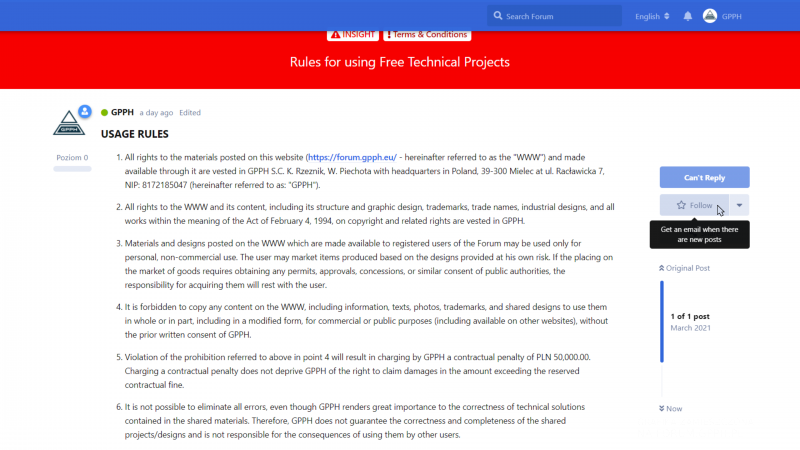
6⣠Done! Now, you are following the topic.